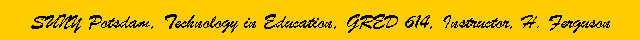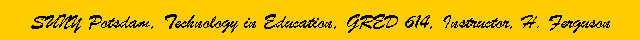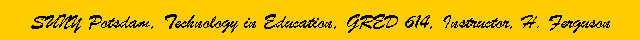
6.1 Overview of multimedia
Definition
- Multimedia is the use of multiple
communication formats as part of a lesson or presentation.
It could include such things as overhead projector slides,
movies, a slide show, tv, a computer presentation, etc.
- A more specific definition which is widely used today,
and is the definition we'll use for this module,
is the use of multiple communication formats as part of
a computer application. These formats include such things as
sound, video, graphics, etc. The application can be stored
on a cd-rom, computer disk, the Internet, etc.
- Overview
- A computer must have the appropriate "player" for a
specific multimedia format to play on a computer. These
players are often referred to as "plug ins" and are available
from a variety of sources such as your computer manufacturer,
software developers, etc. They are also available on the
Internet. When you select a multimedia player "plug in,"
you have to select the appropriate one for your particular
computer configuration. Note that some computer configurations
can not "play" certain multimedia typer because they do not
have the appropriate resources.
-
Multimedia file formats
-
Comparison of multimedia platforms
6.2 Sound file formats
Recording sound:
Here are some popular sound file formats.
If they do not work on your system, download
the appropriate "plug-in" for your computer configuration.
Remember, some computers are not capable of playing these firnats,
6.3 Video file formats
Here are some popular video file formats.
If they do not work on your system, download
the appropriate "plug-in" for your computer configuration.
Remember, some computers are not capable of playing these firnats,
- AVI video files. This is the Windows video
format. This format can include sound
with the video. Make sure you have properly
configured a Helper Application to view these
sample files.
-
AVI samples
- Quick Time video files. This is a popular Apple format,
but there are "players" for PC's also. It is a very popular video
file format.
-
Get a free Quick Time player
-
Clevelant Union Terminal Quicktime clips
-
Stickybear Page
-
Star Wars video clips
- MPEG video files. MPEG is becomming popular
as a video format because of the compression schema
used.
-
Free MPEG player
- Net Toob is gaining in popularity
- InterVu site then download and install
their plug-in, PreVu
-
MPEG samples
- FLI animation files. FLI is the extension most commonly
associated with AutoDesk's animation format. There are
a number of animation players available on the Web that
can be downloaded and configured as a Helper Application
for Netscape 2.0. Make sure you have done so before viewing
these samples.
-
Sample animation files
6.4 Graphics formats
- 3D Studio, the modeling software from Autodesk,
is referred to specifically here because it
is so widely used in creating real-time three-dimensional
models for games.
-
BITMAP AND VECTOR GRAPHICS
-
PICTURE ELEMENTS OF BITMAP IMAGE
-
Corel Word Perfect Presentation
- Other graphics packages
- Microsoft Office
- CorelDRAW and Corel Ventura
- Quark Xpress
- Pagemaker
- Photoshop
- Illustrator
- Freehand
- Serif PagePlus
- Non-linear editing software
- Premiere 4.2 from Adobe, $795
- MCXpress from Avid, $4,995
- Razor Pro Mach 3.5 from in:sync Corp, $1,999
- Video Action MT 4.0 from Star Media Systems, $$299
- Media Studio Pro 2.5 from Ulead Systems, $349
6.5 Some multimedia terms
- Real-time graphics means that the images on the screen are
generated while you watch, often under your control. This is
opposed to "pre-rendered" graphics, in which the image you are
viewing was generated some time in the past.
- The term "interactive 3D game" is sometimes used to mean "real-time
3D game", but they aren't the same thing. For example, Myst is
interactive, but the graphics are all pre-rendered; therefore, it's not
a real-time 3D game (in fact, it's debatable whether or not it's even
3D, but that can of worms is outside our topic).
- How's 'real-time modeling' different from standard 3D modeling?
Simply put, the essential challenge of modeling for real-time 3D
games is building beautiful 3D shapes that can be rendered in a fraction
of a second. If that doesn't make sense, keep reading.
- RT3D: Acronym for "real-time three-dimensional".
- Frame Rate: rate at which the computer renders each
frame of a RT3D game. It's usually measured in Hertz ("Hz"
for short), meaning cycles (rendered frames) per second. Human
eyes can process at around 60 Hz, though for commercial real-time
computer graphics, 30 Hz is considered quite good and smooth. Anything
less than 10 Hz is noticeably unsmooth, and it's difficult to
perceive motion at all if the frame rate is below 2 Hz--the
images start to look unrelated, like a slide show.
- Game: In the context of this paper, "game" means the RT3D
program that the 3D models will be used in (e.g. the game or
real-time VR demo we're developing).
- Graphics Engine: the part of the code in the game that takes
the 3D models and renders them onscreen in real-time. Also called
"graphics pipeline", "3D graphics engine", "3D engine", "rendering
engine", or sometimes simply "engine". The graphics engine's function
is analogous to the "render" command in our modeling tool, except
that it happens continuously as the game runs. The term doesn't refer
to other parts of the game, like the user interface.
- Run-time: The time when the game is running. This is opposed
to when the game is being created or compiled. This term can be
confusing; here's some examples: When the player is using our
completed game on their own computer, that's run-time. When we use
the game to test the new model we just built, that's run-time. But,
when we're building the world in our modeling tool, that's
not run-time-the game isn't being used.
- Aspect: comparison of one dimension to another; the proportions
(length vs. width vs. height) of an object. Also known as "aspect
ratio". To calculate the aspect of a bitmap, divide its width by its
height. For example, a 320 x 200 bitmap has an aspect ratio of 1.6.
- Vertex: A point in space, with other data. A vertex is fully
defined by X,Y, and Z coordinates plus mapping coordinates U and V.
The mapping coordinates define a spot on a texture map, not in 3D
space. Plural is vertices ("ver-ti-seez"). New abbreviations are "vert"
and "verts" for plural.
- Face: A simple triangular polygon with associated
data (the name of the material and the visibility of
its edges). A group of faces that 'mesh' together
(their corners are all matched) so they form a continuous
but arbitrary surface like a bumpy, badly woven fishnet
is called a "tri-mesh". In real-time modeling, faces
almost never have their own XYZ coordinates for their
corners (instead, they refer to verts) and they are only
visible from one side. See the definition for "normal"
below.
- Object: A bunch of faces and vertices, along with
some other miscellaneous data. An object usually defines
a single conceptual thing, like a brick or a sphere.
- Scene: A new term. 'Scene' refers to a bunch objects that
form the entire virtual environment. This term is not
fully established; some call the scene the "dataset",
"environment", "world" or "virtual world". An entire
scene can be stored in a single file (as a collection of
objects), but often objects are saved separately, then
combined into a single scene when the game runs. For
example, let's say we're making artwork for a virtual
museum. We'll build chairs, desks, picture frames,
lighting fixtures, and the building itself. We build each
one of these entities in 3D Studio, and save it under
it's own name (e.g. "PICFRAME.3DS"). Taken together, this
artwork comprises a "scene".
- Entity: A single face, vertex, or object in a scene;
when used ambiguously, it usually refers to objects but
also has a vaguer meaning: "something in 3D space, in
general". The noun "Model" is often used with a similar
meaning, though it is an even vaguer term since it can
refer to the artist's imagined design.
6.6 Graphics color samples
Colors are displayed via combinations of red (R), green (G), and
blue (B). The depth of each color (R,G and B) is determined by a two
digit hexadecimal number. For example, the hex number ff0000 is solid
red, no green and no blue. The hex number 0000ff is no red, no green
and solid blue. Here are some combinations of RGB colors.
| ff0000 |
ff3300 |
ff7700 |
ffaa00 |
ffff00 |
| ff0011 |
ff0033 |
ff077 |
ff00aa |
ff00ff |
| ff1111 |
ff3333 |
ff7777 |
ffaaaa |
ffffff |
| ffff11 |
ffff33 |
ffff7 |
ffffaa |
ffff15 |
| ff11ff |
ff33ff |
ff77ff |
ffaaff |
ff15ff |
| 00ff00 |
00ff33 |
00ff77 |
00ffaa |
00ffff |
| 11ff00 |
33ff00 |
77ff00 |
aaff00 |
ffff00 |
| 11ff11 |
33ff33 |
77ff77 |
aaffaa |
15ff15 |
| ffff11 |
ffff33 |
ffff77 |
ffffaa |
ffff15 |
| 11ffff |
33ffff |
77ffff |
aaffff |
15ffff |
| 0000ff |
0033ff |
0077ff |
00aaff |
00ffff |
| 1100ff |
3300ff |
7700ff |
aa00ff |
1500ff |
| 1111ff |
3333ff |
7777ff |
ffaaff |
1515ff |
| 11ffff |
33ffff |
77ffff |
aaffff |
15ffff |
| ff11ff |
ff33ff |
ff77ff |
ffaaff |
ff15ff |
Return to top of this page.