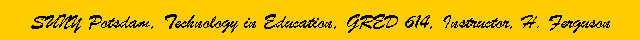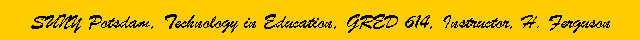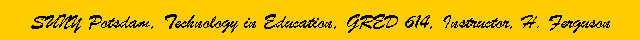

CURRICULUM RESOURCES
Creating Individualized Instructional Resource Data Bases
Table of Contents for Module 7
Learning objectives for
Module 7
Upon successful completion of this module, students should be
able to:
- Define a structure for an instructional resource data base.
- Create a teacher oriented resource data base.
- Create a student oriented resource data base.
- Create a software resource data base.
- Create a Hardware resource data base.
7.1: Resource data base design.
- There are numerous alternatives for creating resource data bases.
Using a typical data base computer program such as dBase, Quattro
Pro, etc. immediately come to mind. And these are certainly good
options. However, for this course, you are asked to use Internet
resources for the content of the data base and the Internet itself
as the data base delivery system via the addition of the data base
to a "professional" home page. At this point, you are familiar
with the technical process of adding "links" to a web page, so
the process should be rather easy. The challenge will be to
find the most appropriate links for your particular curriculum
interests and needs. This web site contains four bibliography
pages which will give you a start on gathering the appropriate
links. This is only a start. The web has vast resources. Your
challenge - find them!
- A resource data base is only as valuable as the information
you include in it. Also, since change is a fundamental aspect
of the world around us, the value of the data base will be
contingent on frequent updates and revisions.
7.2: Teacher oriented resources
- This section of the data base should contain Internet
links of particular value to you in the design and delivery
of your curriculum. Begin with a review of the resources
listed on this web site's bibliography, and then explore the
Internet for additional resources.
7.3: Student oriented resources
- This section of the data base should contain Internet
links of particular value to your students. If you plan
to integrate the Internet into your curriculum, these links
will be used by your students to complete assignments.
Begin with a review of the resources
listed on this web site's bibliography, and then explore the
Internet for additional resources.
7.4: Software resources
- This section of the data base should contain Internet
links of particular software products you could use in your
instruction. Remember, software includes everything from
audio tapes to video tapes. It is not limited to "computer"
software per se. In most cases the actual "link" will be to
the vendor who created, markets, or distributes the actual
software. You should include a comment about the product in
terms of it's content, how/when it could be used in your
curriculum. Again, begin with a review of the resources
listed on this web site's bibliography, and then explore the
Internet for additional resources.
7.5: Hardware resources
- This section of the data base should contain Internet
links of particular hardware resources you may use in
your classroom. And remember, hardware is not limited to
only computer hardware. Include things like overhead
projectors, tv, radio, and other equipment you use in the
delivery of instruction, as well as computer equipment.
The bibliography on this web site will give you a good start,
but you will have to find most of your links out on the net.
Return to the top of this page.