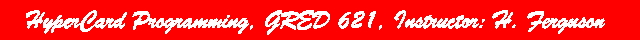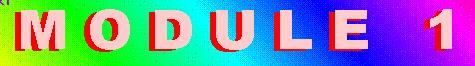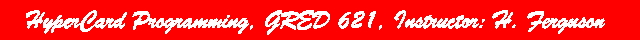
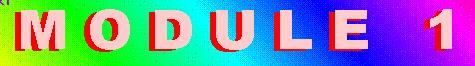
HYPERCARD PROGRAMMING
FOR EDUCATORS
Getting Started: The World of HyperCard
Table of Contents for Module 1
1.1 Learning objectives for
Module 1
Upon successful completion of this module, students should be
able to:
- Give an overview of the course content.
- Define the student assessment criteria for this course.
- Discuss the overall value of HyperCard in an educational
environment.
- Use a variety of basic HyperCard stack navigational techniques.
- Create a simple HyperCard stacks.
- Load a HyperCard stack from a floppy disc.
- Save a stack on a floppy disc.
- Add and delete data on stack cards.
- Add and delete stack cards.
1.2 Course overview and student
assessment
- Review the course syllabus.
- You should now have a
thorough understanding of specific course objectives,
student assessment criteria and instruction methodology.
1.3 Topic outline for Module 1.
- Introduction
- What is HyperCard?
- Which system
- Stand alone vs. lab
- HyperCard basics
- Launching HyperCard
- HyperCard Tour
- Navigational tips
- Browsing with buttons
- Navigating by keyboard
- Hiding and showing the menu bar
- Finding hidden buttons
- Ending a HyperCard session