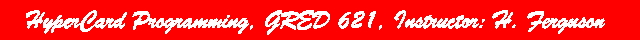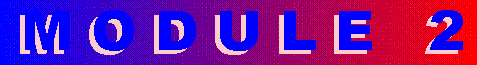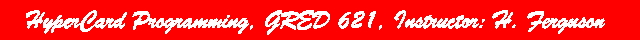
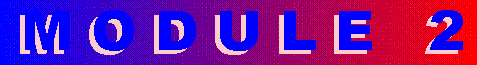
INFORMATION STORAGE AND RETRIEVAL
Table of Contents for Module 2
2.1 Learning objectives for
Module 2
Upon successful completion of this module, students should be
able to:
- Use HyperCard to manage your personal information.
- Enter text and numeric information into HyperCard fields.
- Edit text in a field.
- Use the "clipboard" to copy text from one field into another.
- Add a card to a stack.
- Delete a card from a stack.
- Sort cards into alphabetical order.
- Use the "find" command to locate a card with a specific
piece of information.
- Customize a stack by rearranging
fields.
2.2 Topic outline for Module 2.
- Home base
- Creating working copies
- Starting at home
- Changing the Home memory
- Browsing through the address stack
- HyperCard's Text Fields
- Entering text into a field
- Editing text
- Basic data base operations
- Adding and deleting cards
- Sorting a stack
- Using the phone dialer
- Marking cards
- Printing card images
- Printing a report
- Creating a report template
- Customizing cards
- Resetting the user level
- Saving a copy
- Labeling the field