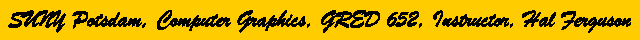
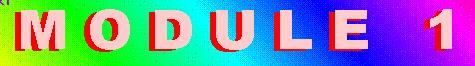
COMPUTER GRAPHICS
Tools, Technologies and Directions
Table of Contents for Module 1
- Learning objectives for Module 1.
- 1.1 Course overview and student assessment
- 1.2 Tour of the course "web site"
- 1.3 The graphics software environment
- 1.4 Beginning the HTML tutorial
- 1.5 The Internet and e-mail
- 1.6 Video presentation
- 1.7 Assignments
Learning objectives for Module 1
Upon successful completion of this module, students should be able to:- Define the student assessment criteria for this course.
- Give an overview of the current state of computer graphics.
- Connect to the Internet and read the course GRED 652 "web pages.
- Send/receive e-mail to/from the instructor and class participants.
- Discuss the importance of computer graphics for intranets and the Internet.
- Write a simple HTML program.
- Describe computer graphics and other technical features used in film production.
1.1 Course overview and student assessment
- Review the course syllabus.
- Q & A on course objectives and instructor's expectations.
1.2 Tour of the course "web site"
- Review the course "web site"
1.3 The graphics software environment
- The graphics environment from word processors to specialized graphics development software.
- Required course software:
- Word processing
- Spreadsheet
- Presentation/slide show
- Pixel level paint program
- GIF animation
- Other
1.4 Beginning the HTML tutorial
- Why learn HTML?
- Review the tutorial
1.5 The Internet and e-mail
- Accessing the Internet
- Selecting an Internet service providers
- Browsers
- Sending and receiving e-mail
1.6 Video presentation
- Computer graphics and other technologies used in film production.
1.7 Assignments
- See the assignments module
Goto top of page.