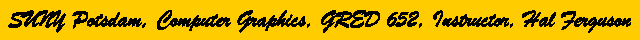
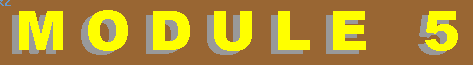
COMPUTER GRAPHICS
Graphics Features of Basic "Paint" Software
Web Page Graphics
Table of Contents
- Review readings, homeowrk, previous learning module
- Learning objectives for Module 5
- 5.1 Graphics features of basic "paint" software
- 5.2 Web page graphics
- 5.3 Downloading software
- 5.4 Assignments
Review readings, homework, previous learning module
- Review weekly readings
- Review homework
- Review previous learning module
Learning objectives for Module 5
Upon successful completion of this module, students should be able to:- Create a variety of computer graphics using a basic "paint"
software package such as MS-Paint including:
- Bitmap fundamentals
- 2 color, 16 color, & 256 colors
- Pixel lever drawings
- Use of shapes
- Image rotation and shifting
- Drawings with lines and curves
- Import & export options
- Create a variety of graphics in web pages