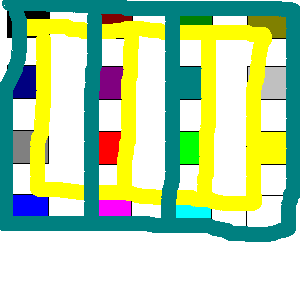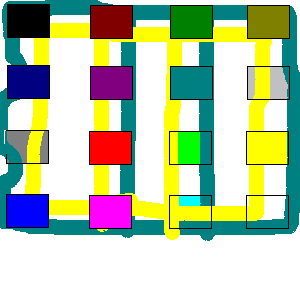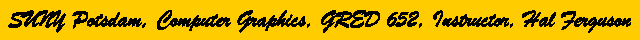
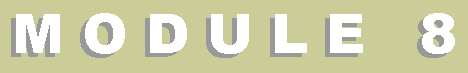
COMPUTER GRAPHICS
ADVANCED FEATURES OF PAINT PROGRAMS -
LIKE "PAINT SHOP PRO"
Table of Contents
- Review readings, homeowrk, previous learning module
- Learning objectives for Module 7
- 8.1 Working with colors
- 8.2 Color functions
- 8.3 Image Processing
- 8.4 Using Masks
- 8.5 Assignments
Review readings, homework, previous learning module
- Review weekly readings
- Review homework
- Review previous learning module
Learning objectives for Module 8
Upon successful completion of this module, students should be able to:- Create and use color palettes.
- Modify color depth
- Use arithmetic and channel functions
- Use special effects
- Use deformations and filters
- Edit graphics using masks
8.1 Working with colors
- Editing an image palette
- Saving and loading palettes
- Increasing and decreasing color depth
8.2 Color functions
- The "color histogram"
- Brightness/Contrast Function
- Gamma Correct Function
- Highlight/MidTone/Shadow Function
- Hue/Saturation/Luminance Function
- Red/Green/Blue Function
8.3 Image Processing
- Image arithmatec and channel processing
- Special effects
- Deformations and filters
The Picture Mosaic filter 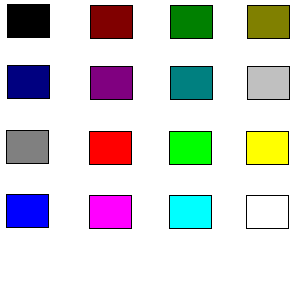
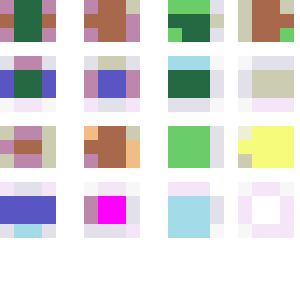
8.4 Using Masks
- Masks
The Picture The Mask 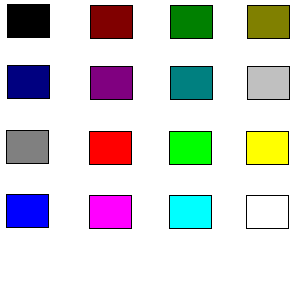
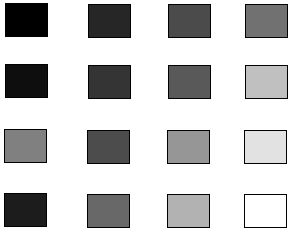
Add color
without mMaskAdd color
with mask